What is PDF/A?
PDF/A is an ISO standard for the use of the Portable Document Format (PDF) in the long-term archiving of electronic documents.How to create a PDF/A file in Mac OS X?
How to create a PDF/A file in Windows?
Generating of PDF/A files with OpenOffice in Mac OS X
With OpenOffice you generate PDF/A without additional programs. You can download the free software from OpenOffice Website.1) Open your document in OpenOffice.
When you have completed your work with another software, recheck all page breaks. Experience has shown that this may lead to problems. If you make changes, please update, if necessary, also the table of contents.
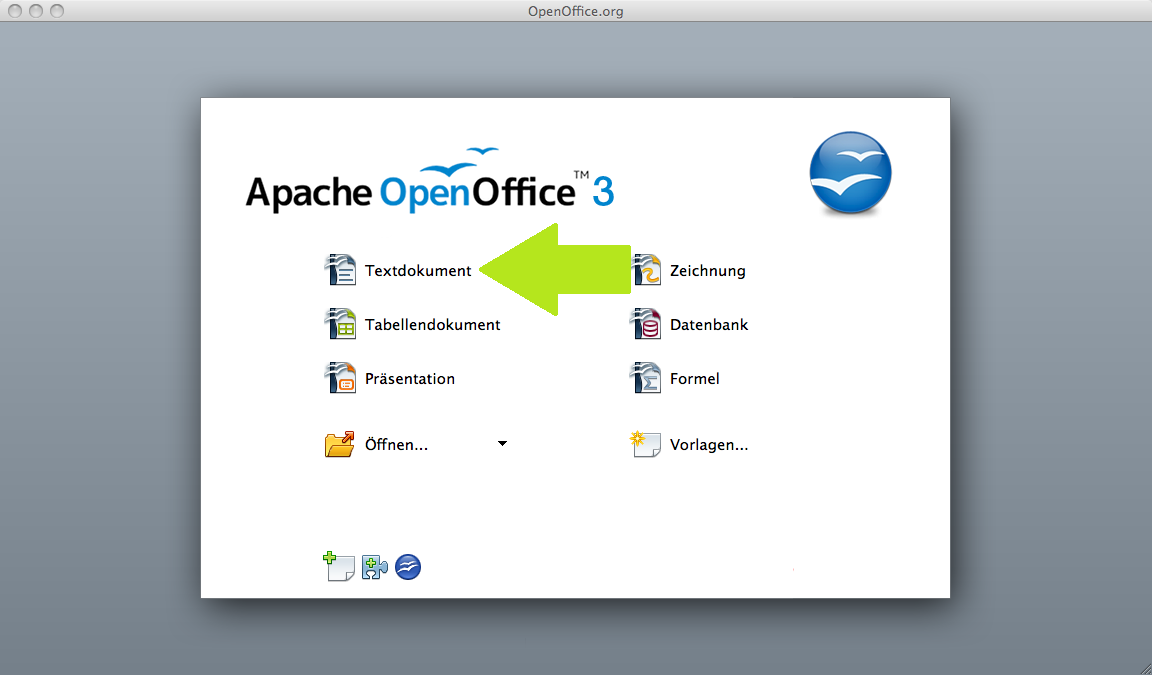
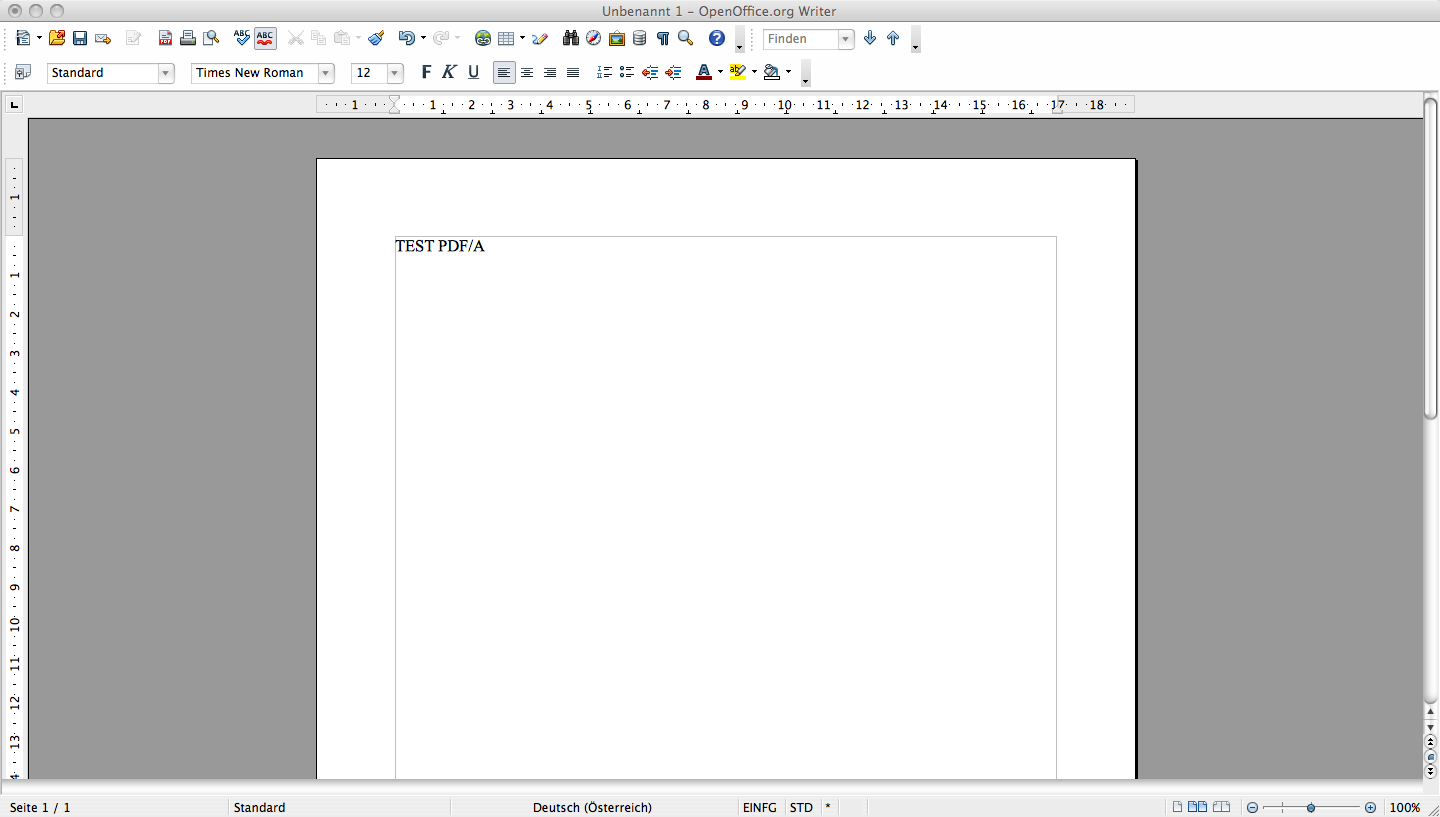
2) Export the document as PDF.
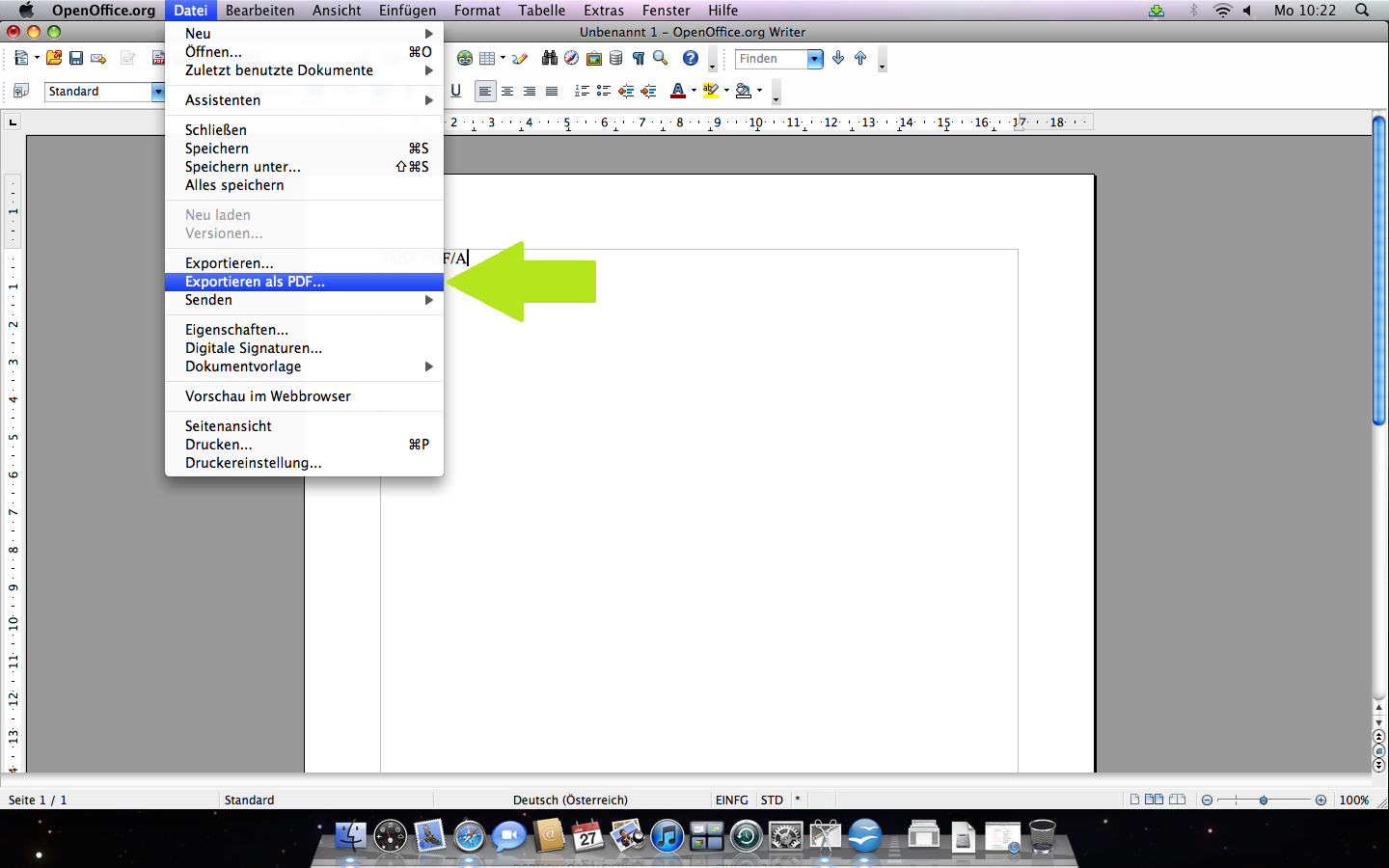
3) Under General, please mark PDF/A-1a. Then please click "Export".
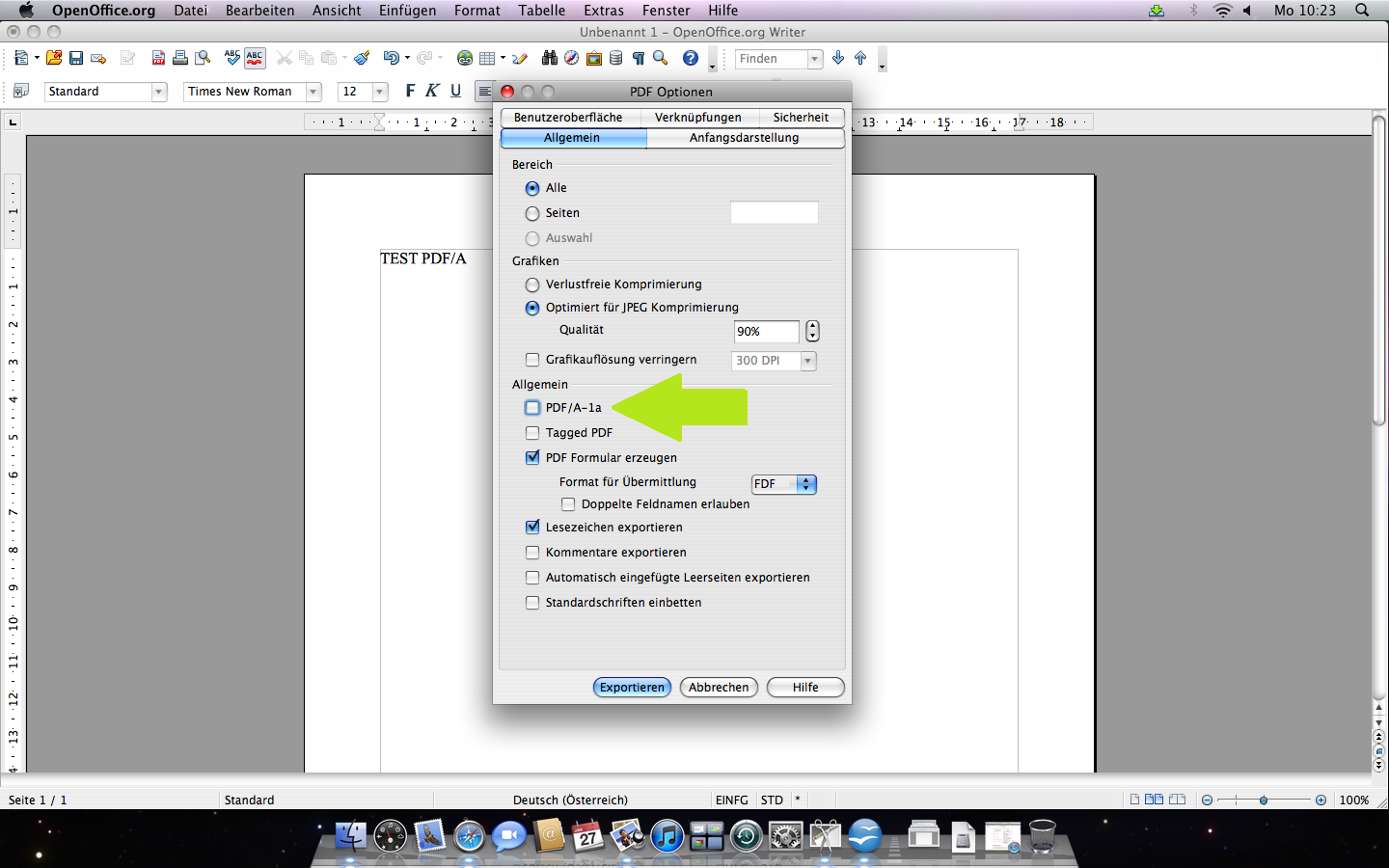
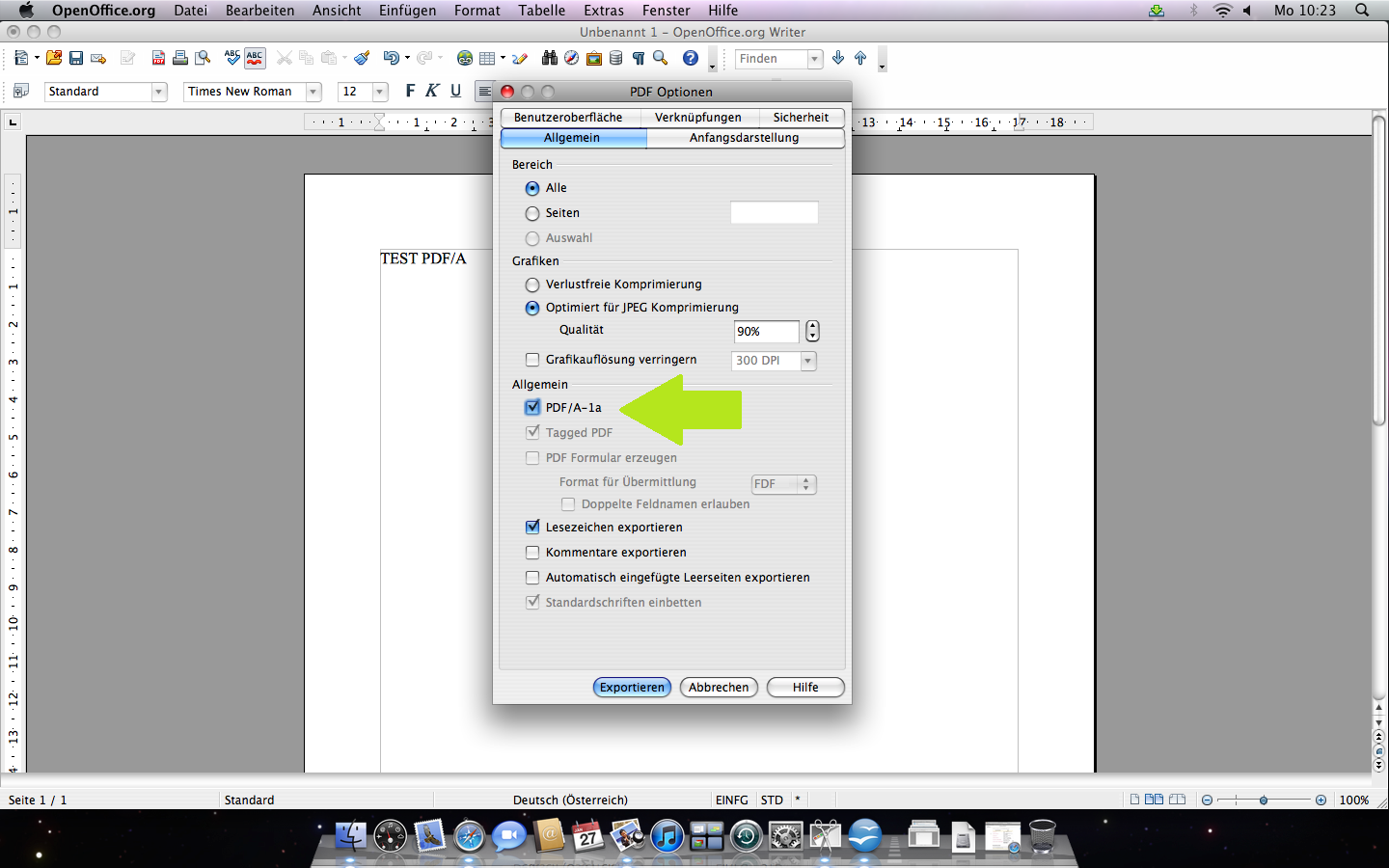
4) Click on the button "Save" to close the "Export" dialog. Your PDF/A document is generated.
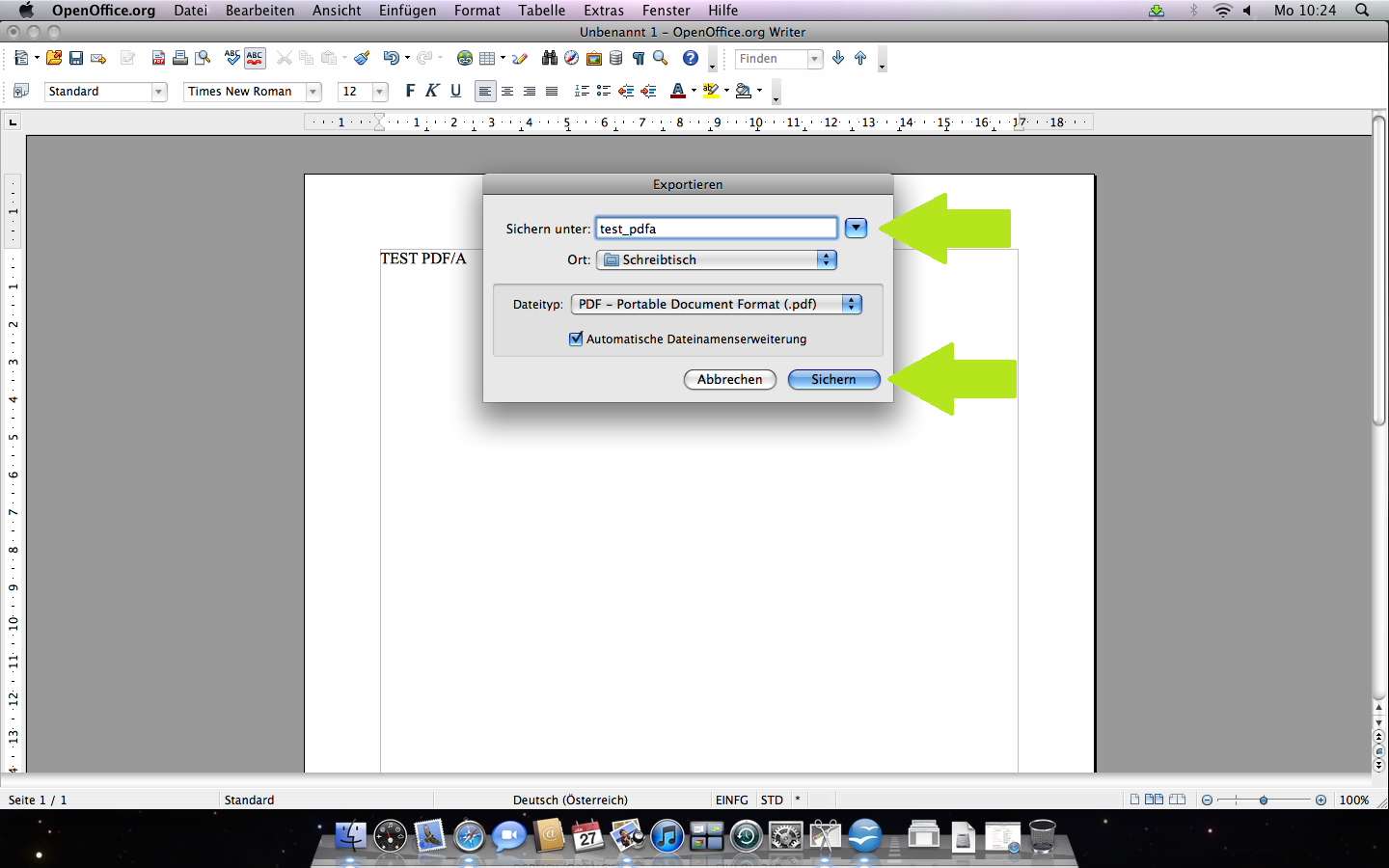
If you have any further questions, please: "How to create a PDF/A file in Mac OS X?"
Generating of PDF/A files with Microsoft Word 2010
With Microsoft Word 2010 generate PDF/A without additional programs.1) Open your document in MS Word.
When you have completed your work with an older version of Microsoft Word, recheck all page breaks. Experience has shown that this may lead to problems. If you make changes, please update, if necessary, also the table of contents.
2) Check the document properties.
Since the document properties are taken when exporting to PDF/A, check them in advance and please correct or add to it.
- - Open the document properties through the "File" menu.
-
- Then, on the left side "Info".
On the right side you will find then the document properties. - - Then select "Properties".
-
- Now select "Advanced Properties" button.
This opens the "Properties" dialog.
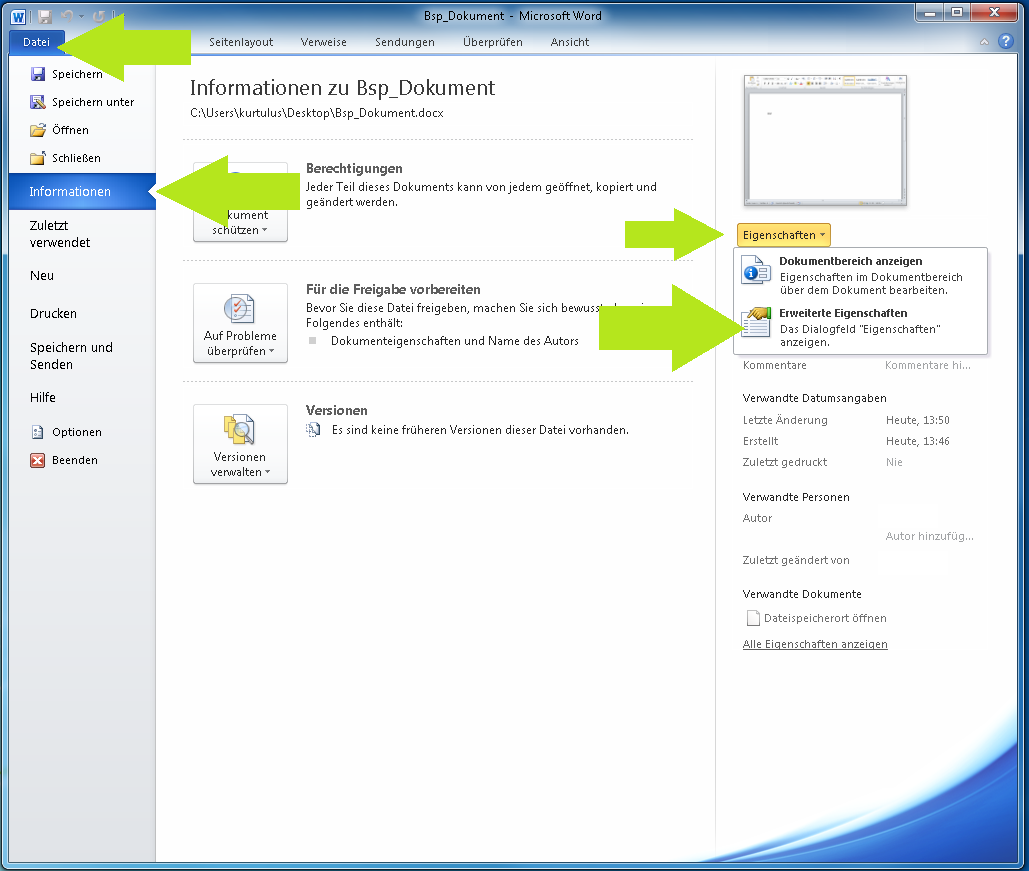
- - Open the "Summary" tab (Second one).
- - Fill the fields "Title", "Author" and "Company".
- - Close the dialog and save the data on "OK".
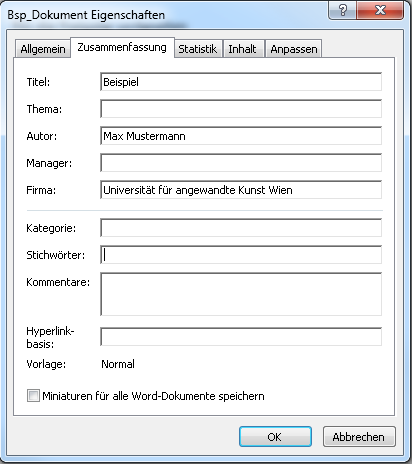
3) Save the document in PDF/A format.
- - Open the "Save As" dialog via the menu "File" / "Save As".
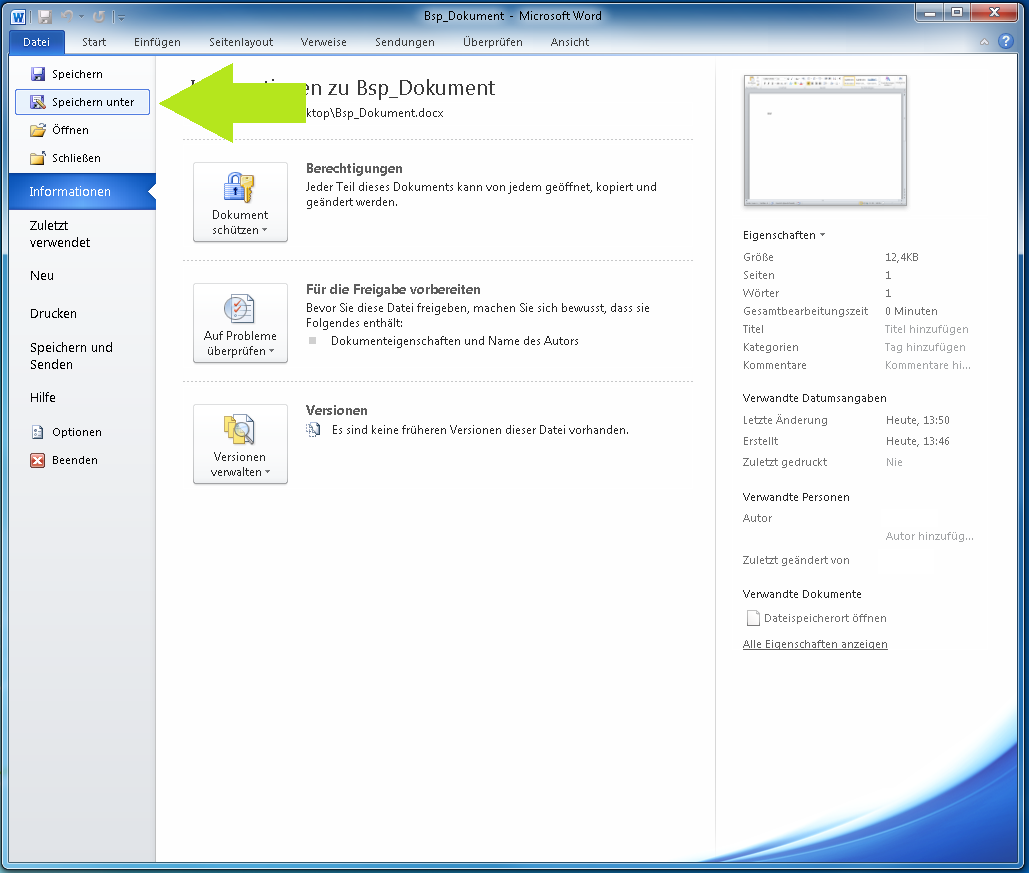
- - Select the file type "PDF".
- - Enter a file name.
- - Open the "Options" dialog.
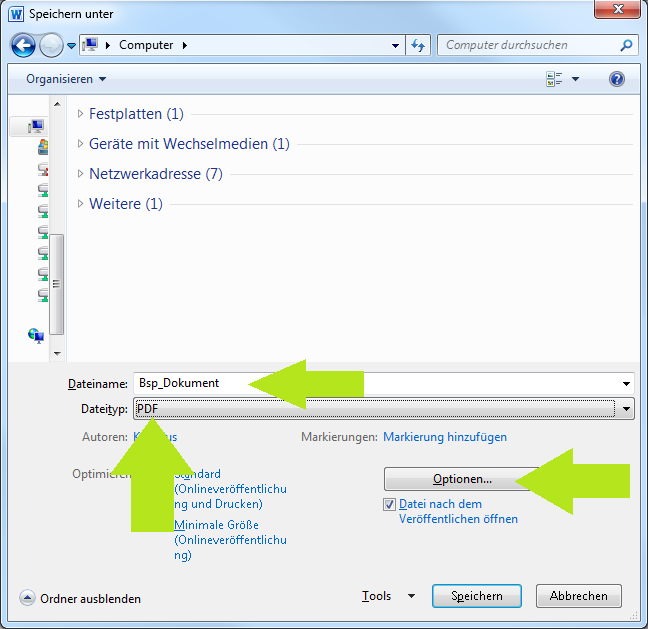
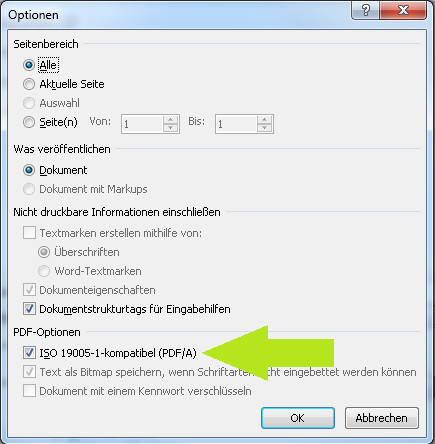
- - Set the format "ISO 19005-1 (PDF/A)".
- - Select the option "Create Bookmarks" to create a navigation structure in the PDF/A file.
- - Close the dialog with "OK".
- - Click on the button "Save" to close the "Save As" dialog. Your PDF/A document is generated.
If you have any further questions, please: "How to create a PDF/A file in Windows?"