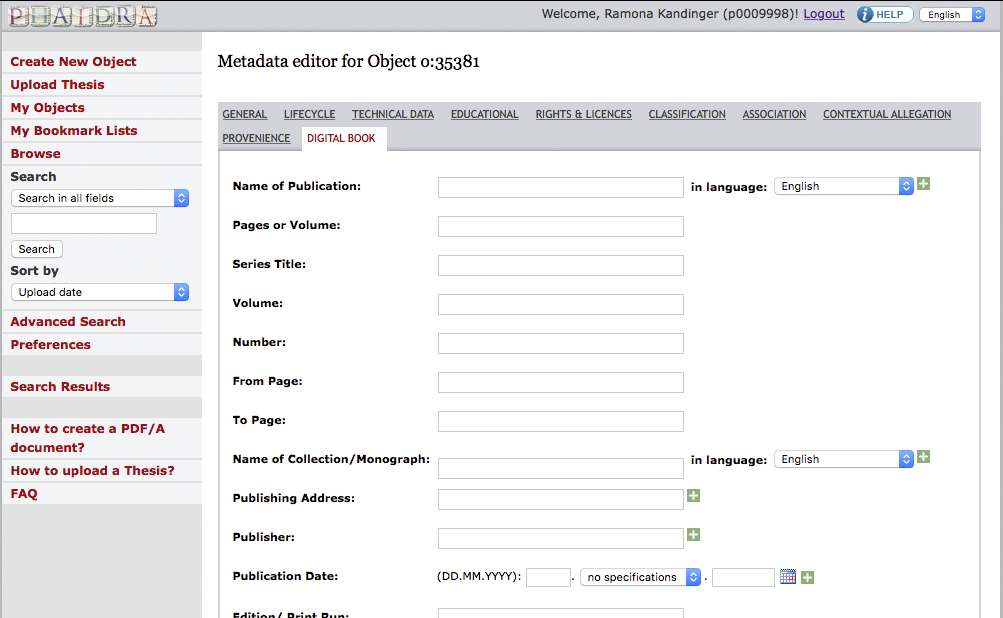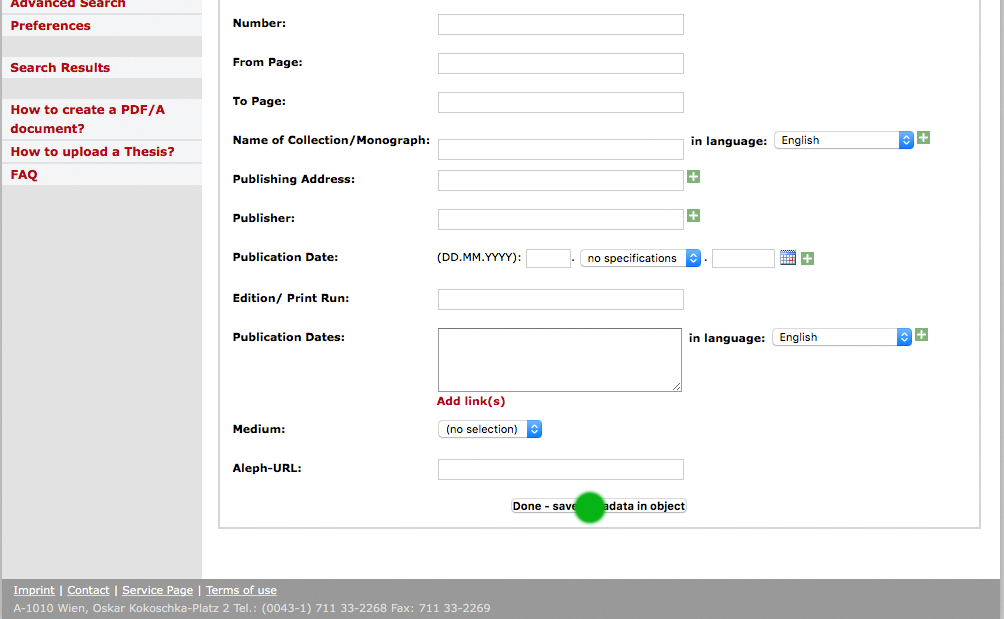Upload Theses
Login with your student user account.
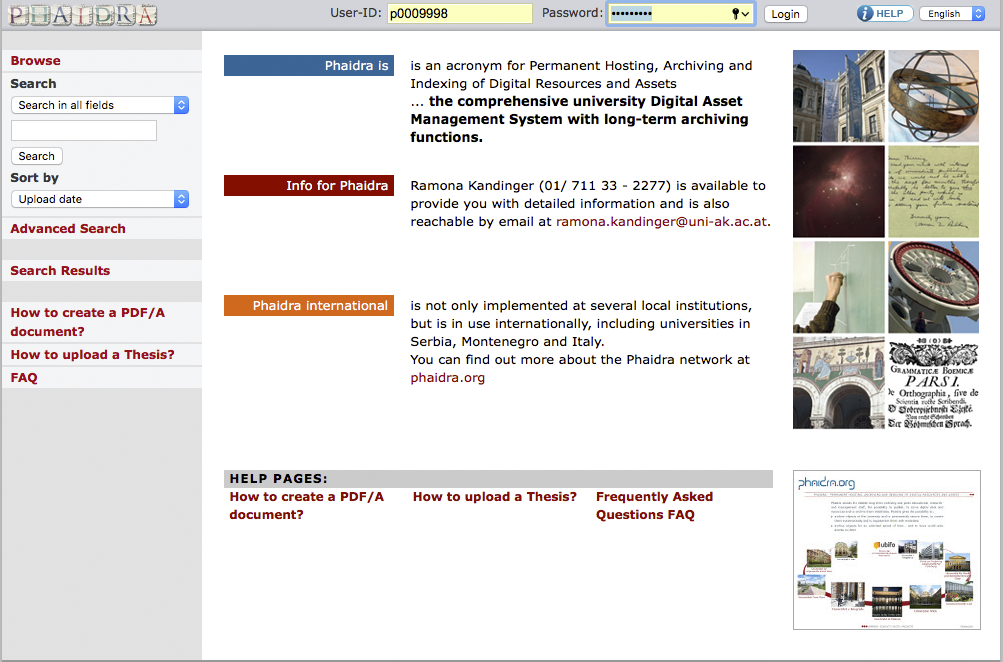
Select Upload Thesis from the menu.
Suggestion for title page design (PDF File)
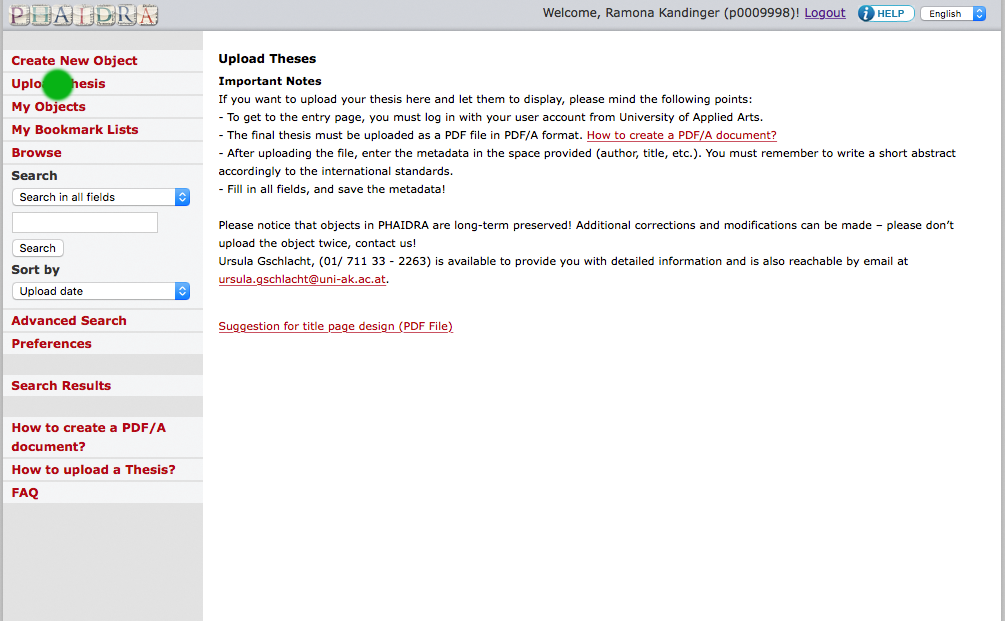
The written part of the thesis is to be uploaded in PDF/A format.
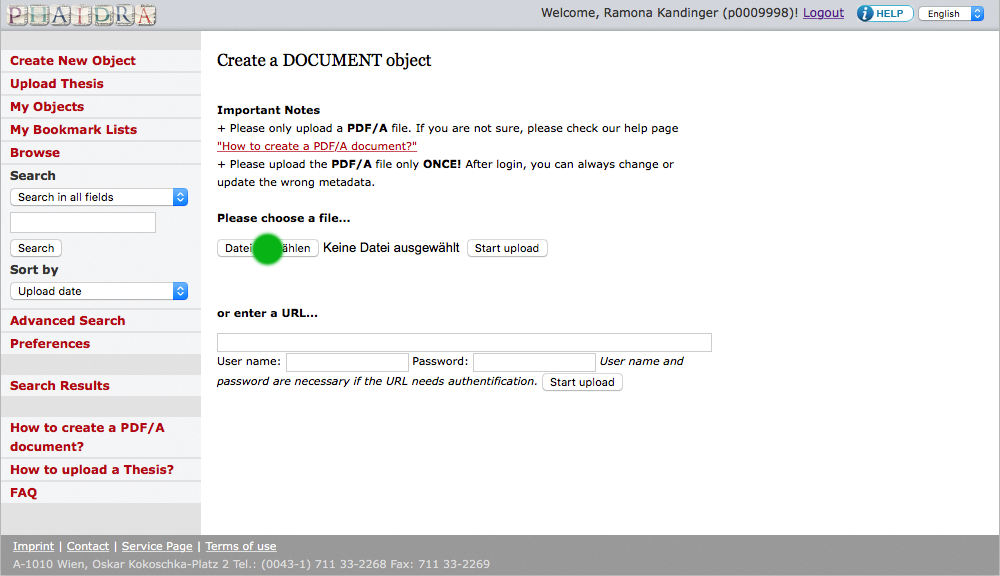
Start the upload.
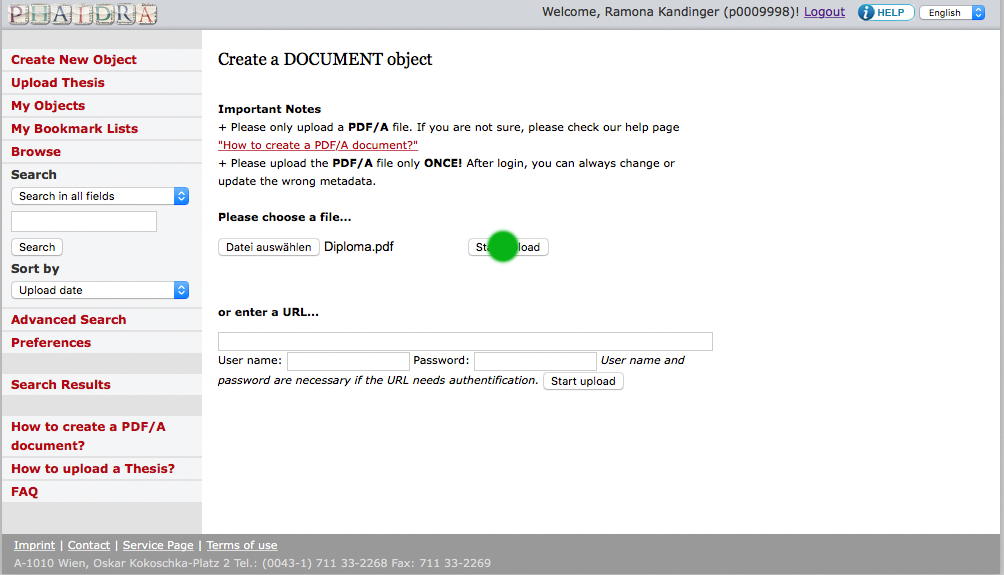
Complete the metadata. The data fields marked with an asterisk are compulsory.
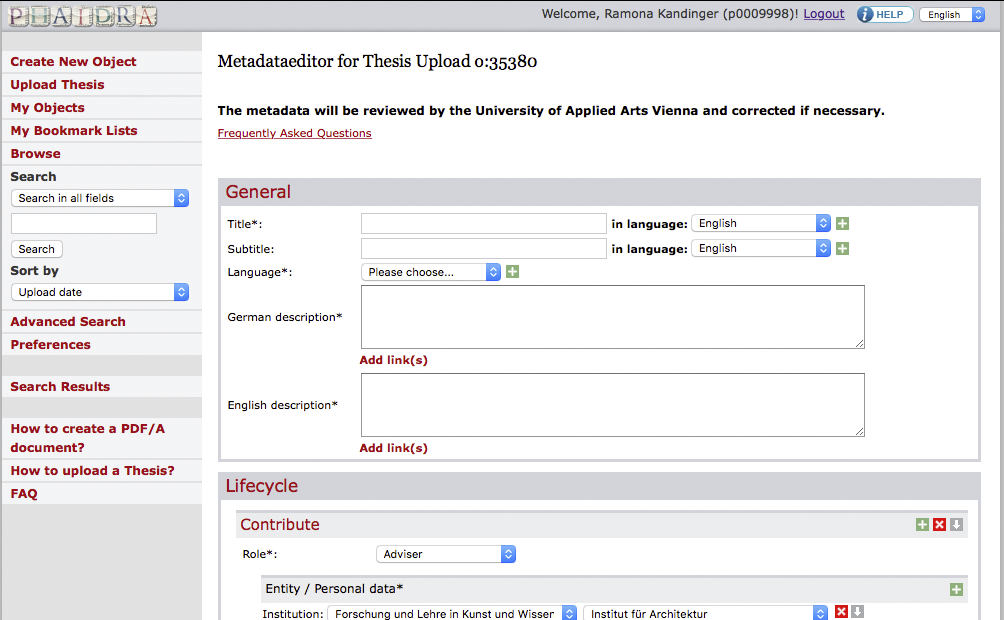
Save metadata.
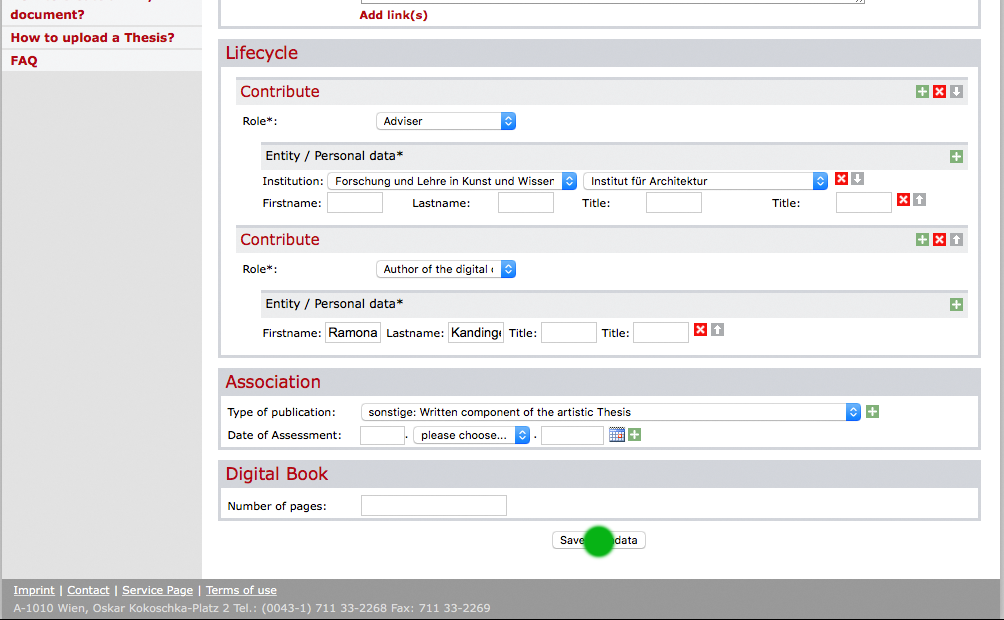
To upload other file types, select from the menu Create New Object.
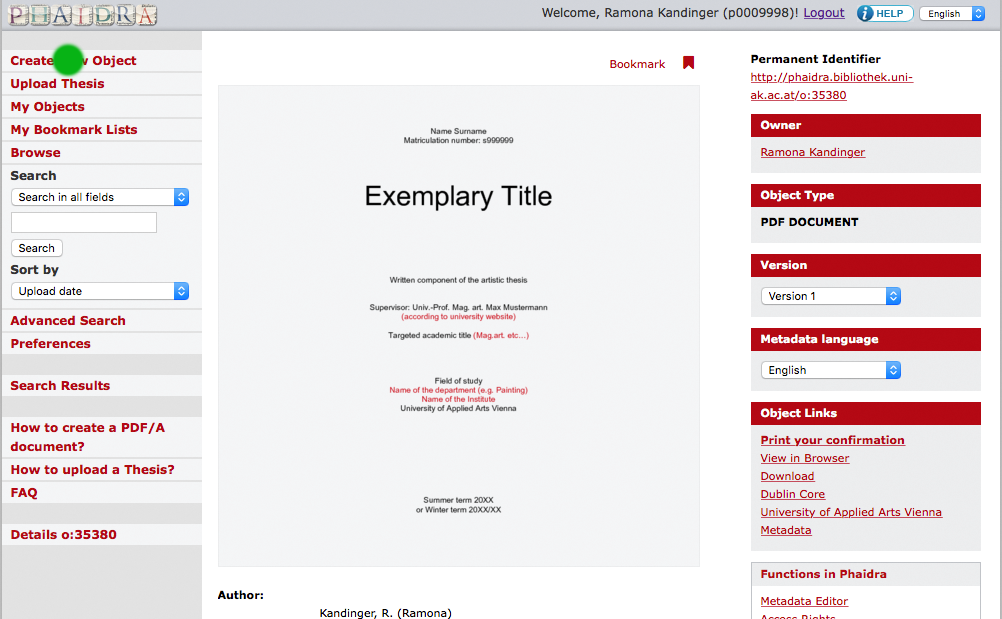
Select file type. The title of the pictures must be as follows:
LASTNAME_Firstname_number.suffix
(e.g. MUSTERMANN_Max_003.jpg)
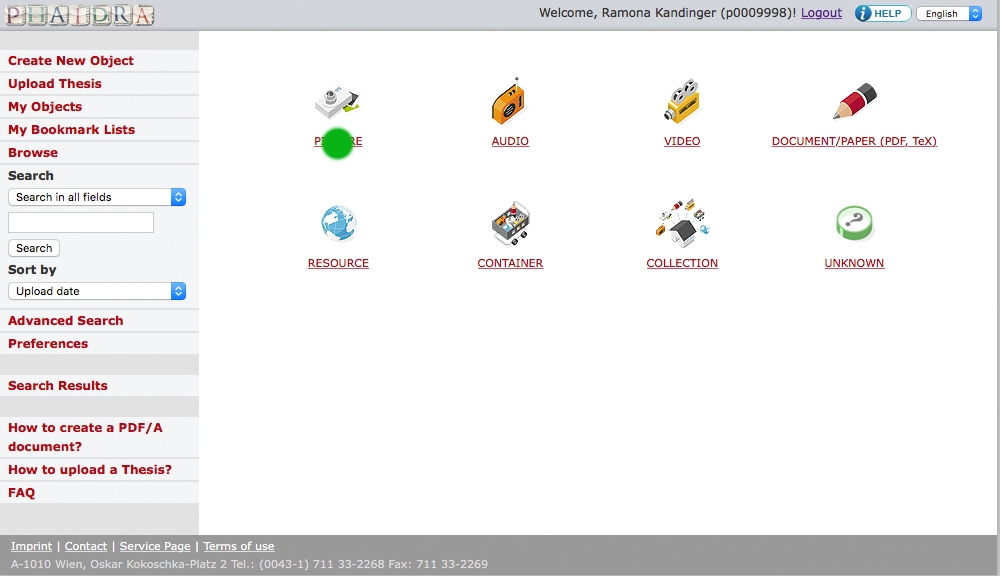
Select File and Start Upload.
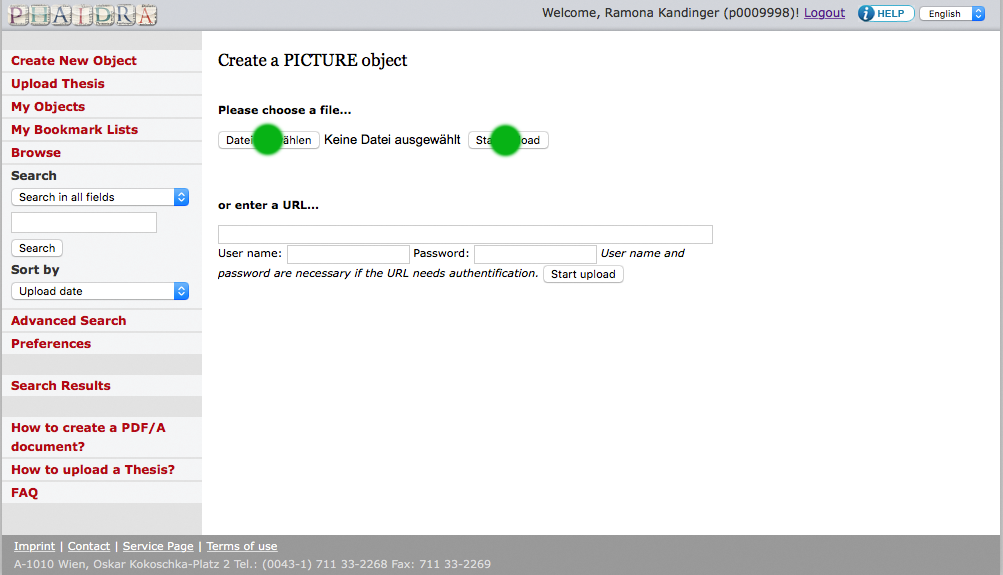
In the field Description, please write a short description of the written part of your Thesis. Complete the fields of the metadata editor – click through all tabs.
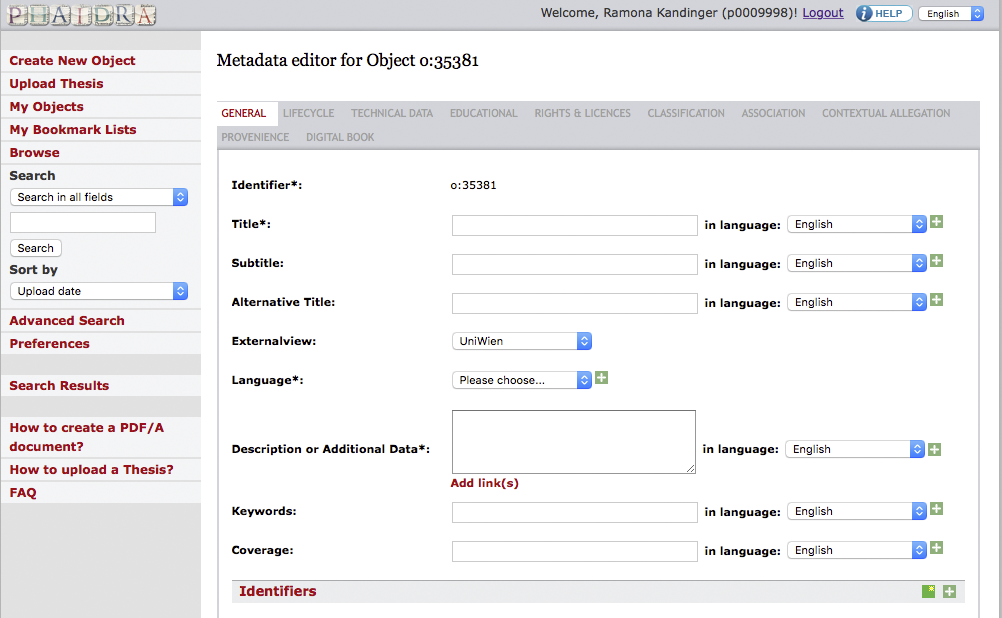
Save the entered data in the last tab Digital Book.